Alt text for images and Browsers - Why some browsers does not display alt text?
Alt Text and Browsers
Large number of web surfers use Internet Explorer and they are well familiar with its features, one of them being the visibility of alt text. When we move mouse over any image, specified with alt attribute, we can see the alternative text for that image in a small popup box, called as tooltip.
Typically, the alternative text is specified in an image tag using alt attribute using this format: <img src="source" alt="some text" />
As our daily use of IE is very high, we tend to believe that the same features are available on all browsers, but that’s not the case. For example Firefox, one of the popular browsers, do not display alt text as tooltip, simply saying it won’t show the alt text for mouse over action as in IE. (See screenshots below)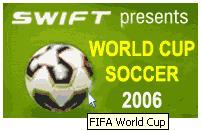
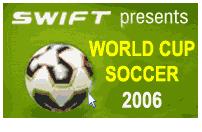
Fig 1: Alt Text view in IE ......... Fig 2: No Alt text on mouse over in Firefox
Now, a question arises in our mind, why doesn’t Firefox display alt text for image on mouse over? Is it a bug in Firefox?
No it’s not a bug and Firefox is not doing anything wrong by not displaying tooltip for alt text on mouse over image that has alt attribute specified in its “img” tag but the truth is that Firefox is obeying the standard HTML guidelines by not displaying it.
There is another attribute called “title” and according to HTML 4.01 specifications, this title attribute may be displayed as a tooltip to provide more information about tag where it has been specified like table/image tag.
The alt attribute is used to provide ALTERNATIVE text for images and from the term it’s obvious that the alt text should be displayed only if browsers could not load image/s for any reason. That’s the real meaning of having alternative text for images.
Also considering the alt text is visible through tooltip for images; some people may take disadvantage of it and write wrong alternative text instead of text that actually describes the image, because they might see it as one of the marketing area to stuff it with wrong wordings. Some Search engine Optimizers or SEO professionals can also misuse this attribute. They might use this alt attribute to stuff keywords instead of describing the image.
This is again one of the reason why mozilla developers don't want to display alternative text for image through tooltip.
Large number of web surfers use Internet Explorer and they are well familiar with its features, one of them being the visibility of alt text. When we move mouse over any image, specified with alt attribute, we can see the alternative text for that image in a small popup box, called as tooltip.
Typically, the alternative text is specified in an image tag using alt attribute using this format: <img src="source" alt="some text" />
As our daily use of IE is very high, we tend to believe that the same features are available on all browsers, but that’s not the case. For example Firefox, one of the popular browsers, do not display alt text as tooltip, simply saying it won’t show the alt text for mouse over action as in IE. (See screenshots below)
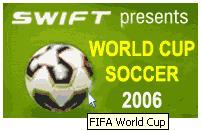
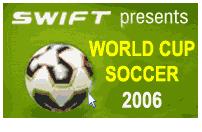
Fig 1: Alt Text view in IE ......... Fig 2: No Alt text on mouse over in Firefox
Now, a question arises in our mind, why doesn’t Firefox display alt text for image on mouse over? Is it a bug in Firefox?
No it’s not a bug and Firefox is not doing anything wrong by not displaying tooltip for alt text on mouse over image that has alt attribute specified in its “img” tag but the truth is that Firefox is obeying the standard HTML guidelines by not displaying it.
There is another attribute called “title” and according to HTML 4.01 specifications, this title attribute may be displayed as a tooltip to provide more information about tag where it has been specified like table/image tag.
The alt attribute is used to provide ALTERNATIVE text for images and from the term it’s obvious that the alt text should be displayed only if browsers could not load image/s for any reason. That’s the real meaning of having alternative text for images.
Also considering the alt text is visible through tooltip for images; some people may take disadvantage of it and write wrong alternative text instead of text that actually describes the image, because they might see it as one of the marketing area to stuff it with wrong wordings. Some Search engine Optimizers or SEO professionals can also misuse this attribute. They might use this alt attribute to stuff keywords instead of describing the image.
This is again one of the reason why mozilla developers don't want to display alternative text for image through tooltip.
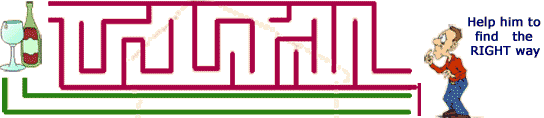

1 Comments:
But iam getting the alternate text in the place of image in firefox even thought the image is present.Can u please clarify me
Post a Comment
<< Home