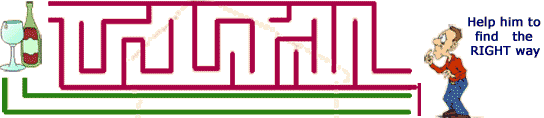Float:left does not work in Firefox/Netscape
HTML, CSS tips and tricks #II
The code might be something like:
There’s nothing wrong, IE is acting Smarter, it actually calculates and considers the width for ‘right’ div to be 70% but Firefox or Netscape takes it to be 100% which I think is logically correct as if we don’t specify the width=100% that means we assume the browser considers it to be 100%, and the same thing is happening here in case of Firefox and Netscape.
Well, now do I need to tell the solution? Pretty simple, assign width preferable little less than 70% e.g. 68% and everything will work as you want in Firefox, Netscape as well as IE.
The code might be something like:
<div>and style with properties:
<div id="”left”"> test text left or image</div>
<div id="”right”">test text right</div>
</div>
#left {width:30%; float:left;}everything is perfect and works as expected in Internet Explorer, then what’s wrong with Firefox/Netscape?
#right {float:right;}
There’s nothing wrong, IE is acting Smarter, it actually calculates and considers the width for ‘right’ div to be 70% but Firefox or Netscape takes it to be 100% which I think is logically correct as if we don’t specify the width=100% that means we assume the browser considers it to be 100%, and the same thing is happening here in case of Firefox and Netscape.
Well, now do I need to tell the solution? Pretty simple, assign width preferable little less than 70% e.g. 68% and everything will work as you want in Firefox, Netscape as well as IE.