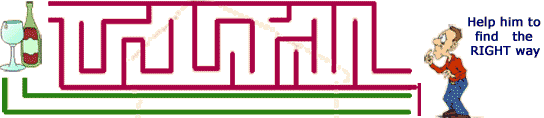Top Ten Mistakes in Web Design (Jakob Nielsen's Alertbox)
1. Bad Search
2. PDF Files for Online Reading
3. Not Changing the Color of Visited Links
4. Non-Scannable Text
5. Fixed Font Size
6. Page Titles With Low Search Engine Visibility
7. Anything That Looks Like an Advertisement
8. Violating Design Conventions
9. Opening New Browser Windows
10. Not Answering Users' Questions